Are you planning to buy Grammarly and looking for Grammarly review before making your purchase? If yes then start reading this Unbiased Grammarly review that I have written after using it personally. In this review of Grammarly, I will be revealing all about this tool and you will get to know whether Grammarly Premium subscription Worth it or not? Also, you will be able to get Grammarly premium account in just $9.91/month with the help of Grammarly discount mentioned in this post.
Contents
- 1 Grammarly Review 2024
- 1.1 Introduction – What is Grammarly:
- 1.2 How to use Grammarly:
- 1.3 How it works:
- 1.4 Who Can Use Grammarly:
- 1.5 Features of Grammarly:
- 1.6 Why it is the best tool for the writer:
- 1.7 Is there any need for a grammar checker:
- 1.8 Is Grammarly safe and secure:
- 1.9 Grammarly V/S Human editor:
- 1.10 What do you get in the free version:
- 1.11 Important points to be noted:
- 1.12 My Experience of Using Grammarly:
- 1.13 Grammarly Video Review
- 1.14 Grammarly Affiliate Program
- 1.15 The price of Grammarly:
- 1.16 Grammarly Vs Whitesmoke Vs Ginger: Comparison
- 1.17 Pros and Cons of Grammarly:
Grammarly Review 2024
Grammarly is a tool that is intended for anybody who writes and needs to develop his or her writing ¬skills. For example, if you are a student, blogger, professional or writer then you can use it for your needs. Below you will know the basics of Grammarly, how to use it, how it works, its features, reasons to use it, my personal experience of using it, pros, cons, etc.
- Introduction – What is Grammarly
- How to use Grammarly
- How it works
- Who Can Use Grammarly
- Features of Grammarly
- Why it is the best tool for the writer
- My Experience of Using Grammarly
- Grammarly Video Review
- Grammarly Affiliate Program
- The Price of Grammarly (Exclusive Discount to Readers – Premium Subscription in $9.91 Only)
- Grammarly Vs Whitesmoke Vs Ginger: Comparison
- Pros & Cons of Grammarly
- Concluding Note
Introduction – What is Grammarly:
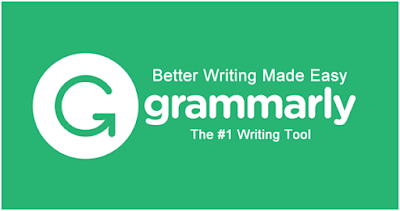
Grammarly is essentially writing enhancement software that not just works to correct spelling and grammar mistakes, but even offers a full array of helpful tools to improve your writing. I found that this particular tool even has distinct versions for secondary-school as well as higher-education pupils. It is found by me that it scans the text for over 250 types of grammar errors in six diverse writing genres. While using, I came to know that Grammarly too provides informative flash cards that can assist you to change weak areas into your strengths. I found that everything regarding Grammarly focuses on not just enhancing written texts but even focuses on developing the writers themselves.
How to use Grammarly:
How it works:

When I checked in this tool, it flagged the needless comma placed after “brother.” It also recommended the use of “I” instead of “me,” and flagged “would of” through a comment that this particular phrase, and even similar phrases such as “could of,” are never right. It even flagged the missing that must be placed before time, advising that I should add “a” or “the.”
In this particular case, Grammarly worked at its best as it found out four out of four errors. Hence this is the way, Grammarly works to develop your writing skills and improve corrections.Here I made this mistake intentionally to show you how Grammarly works. Let’s see the example in this image.
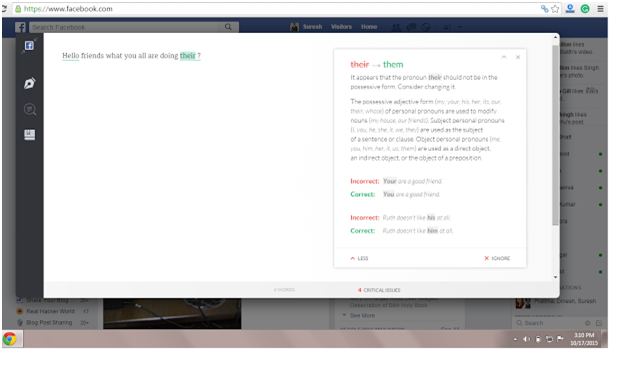
Who Can Use Grammarly:
- Students to compose essays, admission letters, case study, etc.
- Working professionals for writing reports, a business email, memo, etc.
- Casual Writers who need to write personal blog posts or a personal email.
- Writers for writing a well-researched novel as well as for purpose of creative writing.
- Content writers and for writing blog posts or articles.
- Medical Transcriptionists and Doctors for writing medical reports that make use of medical terminologies.
Features of Grammarly:
Why it is the best tool for the writer:

Till now, after using for many years, I have felt that it is the best tool for a writer. Whenever you tick on an error, it provides an explanation of the problem. It has the capability to identify probable solutions and clarifications for your errors.
Throughout my use, Grammarly assisted me to identify:
- Wordy sentences
- Confused prepositions
- Overuse of the passive voice
After applying this tool in several articles, I came to know that I have a bad habit of terminating sentences using prepositions. Many times, I am too guilty of making use of the infrequent squinting modifier. The inbuilt grammar checkers in Scrivener, Word, and Pages didn’t serve me with this vision. Grammarly tool is a recommended grammar checker if English is not essentially your first language or if you do not write English frequently. The reasons why I use and recommend it is that it will assist you to verify for spelling, grammar, and punctuation mistakes in less time. Its premium and free versions are helpful for students who might have a batch of work they need to check, though be cautious to check that you’re not breaking any rules fixed by your school or university. This particular tool behaves as another line of defence, which you can apply to assure your article, book, or blog post is precise and simple to read. Apart from this, Grammarly doesn’t point out an error without stating a valid reason.
Is there any need for a grammar checker:
For an editor, it is essential to write clearly and accurately. There is a massive difference between good grammar and bad grammar. The content must be such that it provides you with a clear message about the idea. Grammarly helps you to improve your writing skills by finding the error, spelling mistakes, etc. In this post, we will tell you why there is a need for excellent grammar-
Your writing represents you: your writing provides an idea to the reader who they are-so your writing impresses the reader. Therefore, Grammarly finds the error and gives you suggestions to improve the quality of the sentence.
You don’t have to lose anything: while using Grammarly, it only adds quality to your writing within minimum time. You don’t have to depends on another person for proofreading and waste your time.
Is Grammarly safe and secure:
Does everyone have doubts in their mind that are Grammarly safe and secure or not? Whether their data is protected on Grammarly.
Yes, Grammarly is a safe and secure platform for your content. It saves your content on their servers which Grammarly can access with proofreading. So now Grammarly is a safe and secure platform for writers.
There are issues in 2018 regarding the safety and protection of data, but now Grammarly dealt with all the problems. One more thing about Grammarly is that if you delete your data from Grammarly, then it is deleted on the servers also. Therefore, you can trust Grammarly for the protection and security of your content.
Grammarly V/S Human editor:
There is no doubt that Grammarly is safe and provides practical and accurate results. But compared with humans, it takes a long time to match with humans. Sometimes it becomes harder for machines to find out the basic mistakes which a human mind can detect easily. Therefore, Grammarly is more suitable for casual writing than formal writing because you can’t blind trust Grammarly for correction. Even they sometimes cannot spot the errors in paragraphs.
Does a question arise in the mind of users that can Grammarly replace human editors? The answer is No because Grammarly cannot work automatically. It only works when we use or work with it together, whereas human editor work can check the content while writing .so we can say that Grammarly cannot replace the human editor.
What do you get in the free version:
Grammarly provides you with the basics that you need to improve your writing skills, grammar, spelling, punctuation checker, which is better than the other grammar checking app. The free version of Grammarly is pretty good because it provides you with many benefits at no cost.
Grammarly works on internet connection. When you paste your content in Grammarly, it underlines the error in red. By clicking on the error, you are to find out the correct solution to the problem. Grammarly not only provides a solution but also suggests new words to use in your content. If you want to try Grammarly, then firstly, you can check its free version.
Important points to be noted:
In this review, I want to tell you that Grammarly is sometimes unable to spot the error. You can’t trust Grammarly blindly for error detection. After detecting a mistake, you have to proofread it for 2-3 for better content as Grammarly is not a perfect grammar checker. It sometimes may provide confusing and incorrect suggestions also.
So always keep in mind after reading the suggestion of Grammarly, read the explanation, and understand its meaning entirely. If you are satisfied with the direction of Grammarly, then apply it or otherwise. If you are in doubt, then google it.
My Experience of Using Grammarly:
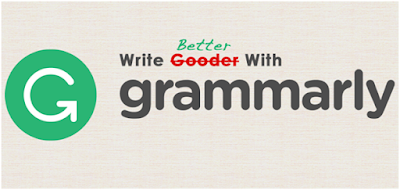
Grammarly Video Review
Here in this video, I have reviewed Grammarly and given my honest views for Grammarly. You will see how Grammarly works in this video. Must watch this video review before deciding on your purchase.
Grammarly Affiliate Program
The price of Grammarly:
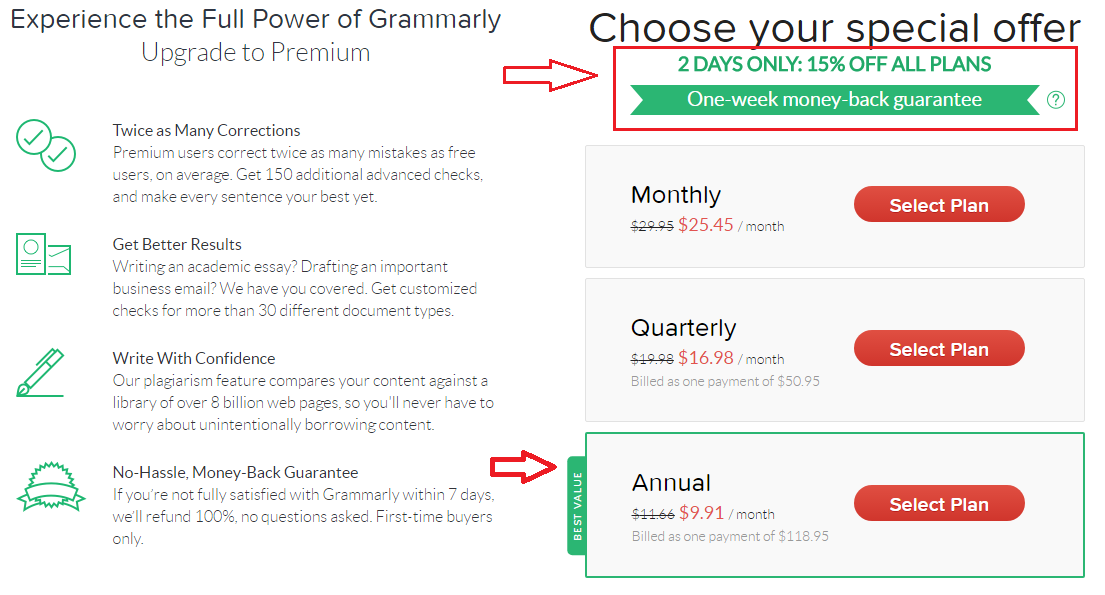
Grammarly Vs Whitesmoke Vs Ginger: Comparison
If you’re reading this Grammarly review then you might already be heard of Whitesmoke and Ginger software tools. These two are the alternatives of Grammarly but I recommend you to go for Grammarly.
Pros and Cons of Grammarly:
Pros of Grammarly:
- It is an outstanding online grammar knowledgebase tool
- It serves as another line of defence for writers who are used to self-publish.
- The tool is useful for non-native English speakers as well as novice writers looking to enhance writing skills.
- Its premium version contextually scans the text for finding mistakes and typing errors as well as it gives suggestions to transform the writing improved.
- It is capable of working with almost all the website with great simplicity and its plagiarism checker is extremely handy for bloggers.
- The tool is more detailed than your typical checker, skimming for over 150 common and advanced grammar rules.
Cons of Grammarly:
- I found that few writers balk at paying $29.99 per month for this tool. (But you will get it for $9.91/month only)
- It is not a well replacement for human proof-readers as felt by few writers. In my case, it can replace human proof-readers.
- Its Microsoft Office integration is not accessible on the Apple platform and it does not work with Google Docs.
- The browser extension, as well as Microsoft Office Add-on, is not accessible for Mac users.
Message: I hope that you have enjoyed ‘Grammarly Review 2023: Is Grammarly Premium Worth it?‘ article on Tips2secure. However, if you want me to deliver more items, then please share my post. You can use Social Sharing Widget provided at the end of every post. After all, Sharing is Caring!

Hi,
Sounds very interesting.
Would you know if they have a WordPress plugin?
I'm not sure about special wordpress plugins, but they are providing browser extensions, so in that browser, extensions will help you to improve your grammatical mistakes whether you are writing emails or editing a post in wordpress editor. Extensions will work everwhere.
The punctuation checker and corrector is the best checker and corrector. It is very interesting. We know there are other lots of other same platforms to improve English skills but nothing can compete Grammarly, I guess.
Yes, competing Grammarly is not easy at all for the competitors.
yes grammarly is the best tool for write error free english and i personally used it. and thakx for the sharing information
I am glad you liked this review.