After using Grammarly for a long, I was excited to check the functioning of Turnitin as I had listened a lot Turnitin as a Grammarly alternative. So, I also gave a try to Turnitin and what I got and observed about Grammarly vs Turnitin is going to write in this post.Before starting the comparison of Grammarly versus Turnitin, I would like to give a summary which might be helpful for you.
Contents
Grammarly vs Turnitin (Summary)
Rating (According to my personal experience)
Grammarly: 8/10
Turnitin: 7/10
Grammarly Vs Turnitin ~ Detailed Comparison
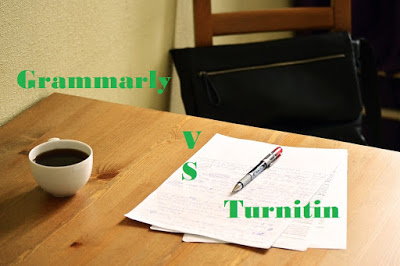
Grammarly At a Glance
Grammarly is known as one of the most popular proofreading and grammar checking tool that provide a smart error detection management for your content and data.Grammarly working procedure is based on 400 rules of grammar. It detects spelling, punctuations, passive voice, and repetition of word, vocabulary, comma mistakes and many more.
You can create your personal dictionary. Grammarly works great with an Add-on which enhances the flexibility of working with advanced software. Now Grammarly team has developed a smart app for more advanced options.
Only you need a fine internet connection for better performance.
Features of Grammarly
Let’s have a look at some amazing features of Grammarly.
Isn’t it boring that while reading any article the same thing is presented to you wrapped in a different style? Sometimes, we don’t repeat things intentionally but it happens and it irritates your readers a lot. Grammarly is for your help in this problem. Grammarly will highlight all the repeated words in your document and it will also provide alternatives for them, you can choose as per your requirements.
Pros of Grammarly
- Easy to maintain and use and available in paid and free version.
- Provide an explanation of each word and describe well that help to enhance your grammar knowledge.
- Very helpful for English learning people, students, writers, and proofreaders.
- Instantly check plagiarized content and makes your writing more professional and attractive.
- Available at different browsers like Safari, Firefox etc.
Cons of Grammarly
- Add-on service is not available for Mac users.
- The Monthly paid plan is quite expensive so if you have less use of it or using individually then choose the free version or get the annual plan.
- Works only online no offline mode is available.
Turnitin At a Glance
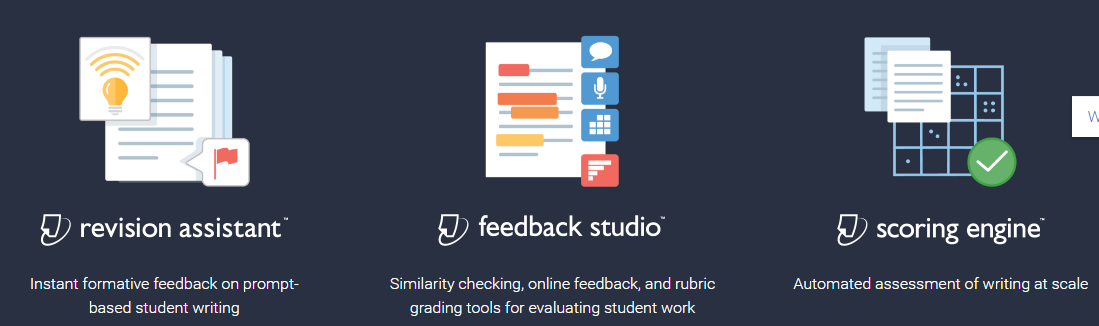
Turnitin is also one of the great software that was developed in 1997. Specifically, it is used to detect copied content and alert you for the plagiarized content.Its plagiarism facility identifies the duplicate content or sentences within a few seconds and finds 10 typos copied content. Turnitin is the best tool for students, bloggers, writers, and people who want unique and professional writing for their business or website.
In current time, millions of users have been using Turnitin software for increasing their academic skills with that, numbers of academic institutions and universities are connected with this and have big benefits.
Turnitin Features
Turnitin is also a tool available in the market to recognize plagiarism in your article. It is mostly used by schools and universities. They buy a license and submits documents to the Turnitin to check plagiarism. It scans its own database using the proprietary algorithm. Now, what are the features of this tool? Have a look…
Pros of Turnitin
- Instantly detect plagiarized context and content that help you to get 100% original content.
- A superb and worthy use for making any speech, presentation, article, or content means the fantastic app for students and teachers as well.
- Its revision and feedback features are also good that provide the feedback of your writing.
You can also check Grammar checker tool by Search engine reports here https://searchenginereports.net/grammar-checker/
Cons of Turnitin
Only beneficial for students, professors, and those people who are linked with the academic field not much worthy for finding grammatical errors and other basic mistakes which we often do.
Works online, no offline mode is available.
If you want to get Turnitin then check out the official website and check out the prices and plan’s availability as well.
Grammarly Discount Code: Exclusive 65% OFF ($9.91/M) Only
Why Is a Grammar Checker Must Have Tool For Everyone?
Even if you aren’t a Grammar Nazi, how does it feel when you find a grammar error in someone’s book? How does it feel when your write ups contain numbers and someone else points it out to you?
On the other hand, even if you are an expert when the work volume increases, it is not easy to maintain the quality of inspection in line with the skyrocketing workload.
… agree with me?
In both above cases, you will need an assistant to support your workflow.
In English Grammar, specific rules are unchanged and are strictly followed, without any bias.
So, to make things easy, software developers have made those rules packed into programmable software.
These programs have evolved a remarkable level of efficiency. Now they work way faster than a typical human brain. And, also are capable of handling large volumes of data flawlessly — both ways saves time and improves productivity overall.
The software applications are called Grammar Checker Tools, and they come with Artificial Intelligence powered, backed by powerful Machine Learning algorithms. Collaboratively, it operates and automates the entire proofreading process within a few seconds.
The Grammar Checker Tools use a set of databases that store a large number of common grammatical errors, based on the different contexts of sentences, tonality, etc. Thus, they are exceedingly efficient at catching mistakes and suggesting fixes in their places without any human intervention.
The fact is: Unlike humans, computers don’t skim through or miss out a single word. They work according to their back-end algorithms regardless of the place and time.
In a row, a Grammar Checker Tool functions as a Virtual Editing Assistant, a Proofreader, a Grammar teacher as well.
It catches the incorrect capitalization, incorrect spacing, suggest appropriate words, punctuation, and structure styling. Even help you format the content according to your reader persona, I mean it has several options to optimize your content.
Their in-built readability formulas help you categorize the documents for different fields like; general, medical, technical, formal, business as they all has to use discrete audience & vocabulary.
Which tool do you use right now to enhance your writing skill? Grammarly or Turnitin? Or any other? Let us know your views about any of these tools or if you want to recommend a third better tool via the comment section.Message: I hope that you have enjoyed the ‘Grammarly Vs Turnitin 2020: A Detailed Comparison Review’ article on Tips2secure. However, if you want me to deliver more items, then please share my post. You can use Social Sharing Widget provided at the end of every post. After all, Sharing is Caring!
